This family is a face hosted, duplex wall receptacle. The family is intended to be mounted on a vertical surface. The family may be placed on a vertical face, face, or work plane under the modify placement tab when inserting the family. The object outline does not appear on plan view, only the object symbol. Within each type you are allowed to adjust the dimensions and symbol visibility. The default load classification is receptacle, with demand factor of 100% up to 10kVA and 50% above 10kVA. The demand factor can be adjusted under the family type window. The default elevation for the receptacles is 18”. Adjust the voltage, poles, load, and enclosure as necessary. Select the appropriate type. The receptacle symbol will change automatically with the type.
Engineering Pro Guides is your guide to furthering yourself as a professional engineer
Engineering Pro Guides provides mechanical and electrical PE & FE exam resources, design tools, software customization, and much more. Contact Justin for more information.
Email: contact@engproguides.com
BIM ELECTRICAL TOOLS
Receptacles Families for Revit®
Purchase now
Works on Revit (R) version 2020 to 2023. Only English Units at this time. Please ask questions via an email to Justin.
Receptacles Families
Included in Electrical Families & Add-in Ribbon for Revit®
The following receptacles families are included under the electrical ribbon. Click on the receptacles to learn more about the family.
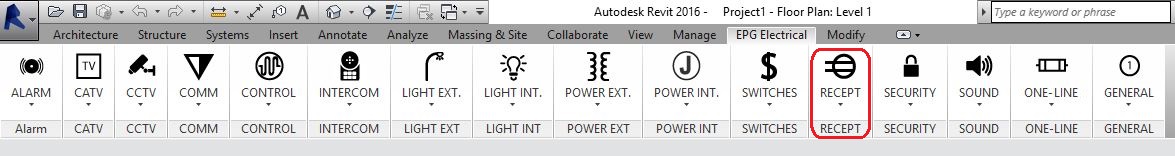
This family is a face hosted, ceiling receptacle. The family is intended to be mounted on a horizontal surface. When inserting the family, be sure to adjust the placement to “face” under the modify placement tab. The default placement will be “vertical face,” which will appear on the wall, but not on the ceiling. The object outline does not appear on plan view, only the object symbol. Within each type you are allowed to adjust the dimensions and symbol visibility. The default load classification is receptacle, with demand factor of 100% up to 10kVA and 50% above 10kVA. The demand factor can be adjusted under the family type window. Select the equipment and create a power system.
This family is a face hosted, duplex countertop receptacle. The family is intended to be mounted on a vertical surface, 6” above the counter. The family may be placed on a vertical face, face, or work plane under the modify placement tab when inserting the family. The object outline does not appear on plan view, only the object symbol. Within each type you are allowed to adjust the dimensions and symbol visibility. The default load classification is receptacle, with demand factor of 100% up to 10kVA and 50% above 10kVA. The demand factor can be adjusted under the family type window. The default elevation for the receptacles is 18”. Adjust the voltage, poles, load, and enclosure as necessary. Select the appropriate type. The receptacle symbol will change automatically with the type. Select the equipment and create a power system.
This family is a face hosted, floor flush receptacle. The family is intended to be hosted on a horizontal surface, but the 3d box is recessed behind the floor surface. When inserting the family, be sure to adjust the placement to “face” under the modify placement tab. The default placement will be “vertical face,” which will appear on the wall, but not on the floor. The object outline does not appear on plan view, only the object symbol. Adjust the voltage, poles, load, and enclosure as necessary. Select the appropriate type. The receptacle symbol will change automatically with the type. Select the equipment and create a power system.
This family is a face hosted, floor monument receptacle. The family is intended to be mounted on a horizontal surface. When inserting the family, be sure to adjust the placement to “face” under the modify placement tab. The default placement will be “vertical face,” which will appear on the wall, but not on the floor. The object outline does not appear on plan view, only the object symbol. Adjust the voltage, poles, load, and enclosure as necessary. Select the equipment and create a power system.
This family is a face hosted, duplex wall, gfci type receptacle. The family is intended to be mounted on a vertical surface. The family may be placed on a vertical face, face, or work plane under the modify placement tab when inserting the family. The object outline does not appear on plan view, only the object symbol.
This family is a face hosted, duplex countertop, gfci type receptacle. The family is intended to be mounted on a vertical surface, 6” above the counter. The family may be placed on a vertical face, face, or work plane under the modify placement tab when inserting the family. The object outline does not appear on plan view, only the object symbol.
This family is a face hosted, duplex floor, gfci, flush receptacle. The family is intended to be hosted on a horizontal surface, but the 3d box is recessed behind the floor surface. When inserting the family, be sure to adjust the placement to “face” under the modify placement tab. The default placement will be “vertical face,” which will appear on the wall, but not on the floor. The object outline does not appear on plan view, only the object symbol.
This family is a face hosted, quadruplex wall receptacle. The family is intended to be mounted on a vertical surface. The family may be placed on a vertical face, face, or work plane under the modify placement tab when inserting the family. The object outline does not appear on plan view, only the object symbol.
This family is a face hosted, floor quadruplex receptacle. The family is intended to be mounted on a horizontal surface. When inserting the family, be sure to adjust the placement to “face” under the modify placement tab. The default placement will be “vertical face,” which will appear on the wall, but not on the floor. The object outline does not appear on plan view, only the object symbol.
This family is a face hosted, duplex wall, isolated receptacle. The family is intended to be mounted on a vertical surface. The family may be placed on a vertical face, face, or work plane under the modify placement tab when inserting the family. The object outline does not appear on plan view, only the object symbol. Within each type you are allowed to adjust the dimensions and symbol visibility.
This family is a face hosted, duplex wall, with ground receptacle. The family is intended to be mounted on a vertical surface. The family may be placed on a vertical face, face, or work plane under the modify placement tab when inserting the family. The object outline does not appear on plan view, only the object symbol. Within each type you are allowed to adjust the dimensions and symbol visibility.
This family is a face hosted, duplex wall, isolated, with ground, receptacle. The family is intended to be mounted on a vertical surface. The family may be placed on a vertical face, face, or work plane under the modify placement tab when inserting the family. The object outline does not appear on plan view, only the object symbol. Within each type you are allowed to adjust the dimensions and symbol visibility.
This family is a face hosted, floor flush, duplex, isolated ground, receptacle. The family is intended to be hosted on a horizontal surface, but the 3d box is recessed behind the floor surface. When inserting the family, be sure to adjust the placement to “face” under the modify placement tab. The default placement will be “vertical face,” which will appear on the wall, but not on the floor. The object outline does not appear on plan view, only the object symbol.
This family is a face hosted, duplex wall, GFCI receptacle. The family is intended to be mounted on a vertical surface. The family may be placed on a vertical face, face, or work plane under the modify placement tab when inserting the family. The object outline does not appear on plan view, only the object symbol.
This family is a face hosted, duplex wall receptacle. Half of the receptacle, one outlet of the receptacle is connected to a switch. The family is intended to be mounted on a vertical surface. The family may be placed on a vertical face, face, or work plane under the modify placement tab when inserting the family. The object outline does not appear on plan view, only the object symbol.
This family is a face hosted, single wall receptacle. The family is intended to be mounted on a vertical surface. The family may be placed on a vertical face, face, or work plane under the modify placement tab when inserting the family. The object outline does not appear on plan view, only the object symbol.
This family is a face hosted, single, three phase, wall receptacle. The family is intended to be mounted on a vertical surface. The family may be placed on a vertical face, face, or work plane under the modify placement tab when inserting the family. The object outline does not appear on plan view, only the object symbol.
This family is a face hosted, single wall receptacle for special purposes. The family is intended to be mounted on a vertical surface. The family may be placed on a vertical face, face, or work plane under the modify placement tab when inserting the family. The object outline does not appear on plan view, only the object symbol.
This family is a face hosted, single wall receptacle for special purposes. The family is intended to be mounted on a vertical surface. The family may be placed on a vertical face, face, or work plane under the modify placement tab when inserting the family. The object outline does not appear on plan view, only the object symbol.
This family is a face hosted, single wall receptacle for special purposes. The family is intended to be mounted on a vertical surface. The family may be placed on a vertical face, face, or work plane under the modify placement tab when inserting the family. The object outline does not appear on plan view, only the object symbol.
Electrical Families Ribbon
Discover what is included in the ribbon
 Duplex Wall -
Type: Electrical Fixture >>
Hosting: Face >>
Connection: Power
Duplex Wall -
Type: Electrical Fixture >>
Hosting: Face >>
Connection: Power
 Duplex Ceiling -
Type: Electrical Fixture >>
Hosting: Face >>
Connection: Power
Duplex Ceiling -
Type: Electrical Fixture >>
Hosting: Face >>
Connection: Power
 Duplex Counter -
Type: Electrical Fixture >>
Hosting: Face >>
Connection: Power
Duplex Counter -
Type: Electrical Fixture >>
Hosting: Face >>
Connection: Power
 Duplex Floor -
Type: Electrical Fixture >>
Hosting: Face >>
Connection: Power
Duplex Floor -
Type: Electrical Fixture >>
Hosting: Face >>
Connection: Power
 Duplex Floor Monument -
Type: Electrical Fixture >>
Hosting: Face >>
Connection: Power
Duplex Floor Monument -
Type: Electrical Fixture >>
Hosting: Face >>
Connection: Power
 Duplex Wall GFCI -
Type: Electrical Fixture >>
Hosting: Face >>
Connection: Power
Duplex Wall GFCI -
Type: Electrical Fixture >>
Hosting: Face >>
Connection: Power
 Duplex Counter GFCI -
Type: Electrical Fixture >>
Hosting: Face >>
Connection: Power
Duplex Counter GFCI -
Type: Electrical Fixture >>
Hosting: Face >>
Connection: Power
 Duplex Floor GFCI -
Type: Electrical Fixture >>
Hosting: Face >>
Connection: Power
Duplex Floor GFCI -
Type: Electrical Fixture >>
Hosting: Face >>
Connection: Power
 Quadruplex Wall -
Type: Electrical Fixture >>
Hosting: Face >>
Connection: Power
Quadruplex Wall -
Type: Electrical Fixture >>
Hosting: Face >>
Connection: Power
 Quadruplex Floor -
Type: Electrical Fixture >>
Hosting: Face >>
Connection: Power
Quadruplex Floor -
Type: Electrical Fixture >>
Hosting: Face >>
Connection: Power
 Duplex Wall Isolated -
Type: Electrical Fixture >>
Hosting: Face >>
Connection: Power
Duplex Wall Isolated -
Type: Electrical Fixture >>
Hosting: Face >>
Connection: Power
 Duplex Wall Ground -
Type: Electrical Fixture >>
Hosting: Face >>
Connection: Power
Duplex Wall Ground -
Type: Electrical Fixture >>
Hosting: Face >>
Connection: Power
 Duplex Wall Isolated Ground -
Type: Electrical Fixture >>
Hosting: Face >>
Connection: Power
Duplex Wall Isolated Ground -
Type: Electrical Fixture >>
Hosting: Face >>
Connection: Power
 Duplex Floor Isolated Ground -
Type: Electrical Fixture >>
Hosting: Face >>
Connection: Power
Duplex Floor Isolated Ground -
Type: Electrical Fixture >>
Hosting: Face >>
Connection: Power
 Duplex Wall GFCI Isolated -
Type: Electrical Fixture >>
Hosting: Face >>
Connection: Power
Duplex Wall GFCI Isolated -
Type: Electrical Fixture >>
Hosting: Face >>
Connection: Power
 Duplex Half Switched -
Type: Electrical Fixture >>
Hosting: Face >>
Connection: Power
Duplex Half Switched -
Type: Electrical Fixture >>
Hosting: Face >>
Connection: Power
 Single -
Type: Electrical Fixture >>
Hosting: Face >>
Connection: Power
Single -
Type: Electrical Fixture >>
Hosting: Face >>
Connection: Power
 Single 3 Phase -
Type: Electrical Fixture >>
Hosting: Face >>
Connection: Power
Single 3 Phase -
Type: Electrical Fixture >>
Hosting: Face >>
Connection: Power
 Single Special 1 -
Type: Electrical Fixture >>
Hosting: Face >>
Connection: Power
Single Special 1 -
Type: Electrical Fixture >>
Hosting: Face >>
Connection: Power
 Single Special 2 -
Type: Electrical Fixture >>
Hosting: Face >>
Connection: Power
Single Special 2 -
Type: Electrical Fixture >>
Hosting: Face >>
Connection: Power
 Single Special 3 -
Type: Electrical Fixture >>
Hosting: Face >>
Connection: Power
Single Special 3 -
Type: Electrical Fixture >>
Hosting: Face >>
Connection: Power
 ALARM
ALARM CATV
CATV CCTV
CCTV COMM
COMM CONTROL
CONTROL INTERCOM
INTERCOM LIGHT EXT.
LIGHT EXT. LIGHT INT.
LIGHT INT. POWER EXT.
POWER EXT. POWER INT.
POWER INT. SWITCHES
SWITCHES RECEPT.
RECEPT. SECURITY
SECURITY SOUND
SOUND ONE-LINE
ONE-LINE GENERAL
GENERAL